Our team spends a lot of time guiding teachers through the process of implementing high-quality learning games in their K12 classrooms – but we simply can’t forget about our homeschooling friends! Which is exactly why we created this article: a complete how-to guide for getting started with our award-winning library of Filament Learning games! Let’s jump right in…
Let’s get started…for free!
Visit our Filament Learning storefront and peruse our selection of 19 learning games across all subjects: science, math, language learning, and more! See any games that pique your interest? We’re happy to offer all new customers a free two-week trial of any of our learning games – even our whole collection, if you’re so inclined! Just click on any game you are interested in to visit its store page, then hit the blue “Learn More” button to request a trial – it’s as easy as that!
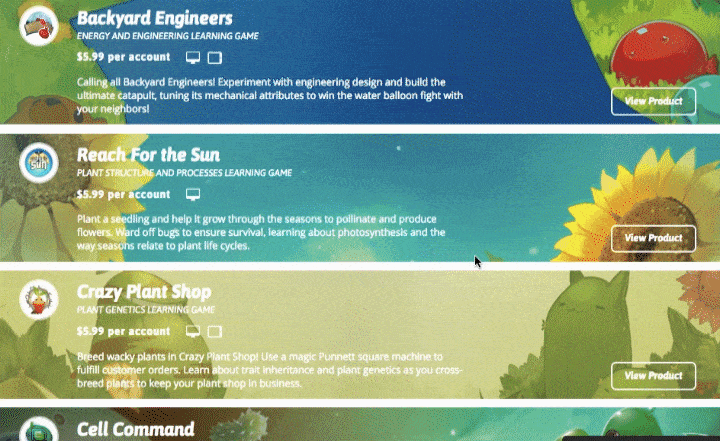
Creating your account(s)
If you reach out to our team to request a trial, one of our customer service representatives will walk you through the process of creating your own Filament Learning account. However, those who wish to jump right in and begin playing today can register for their own account by following the steps outlined below!
For additional context – your Filament Learning account not only serves as your point of access when you purchase games from our webstore, but also as a hub for our included content management and learning management tools. Your Filament Learning account grants you the ability to evaluate student progress using the teacher dashboard, gain access to supplemental curriculum, and reset students’ passwords if necessary.
To create your account, visit Filament Learning and click the yellow “Log In” button at the top of the screen. Next, you’ll see an option to “Create Your Free Account” – click the “I’m an Educator” option to proceed to the next step (don’t worry – creating an “Educator” account simply means you’ll be purchasing games and monitoring student progress using this account). Fill in the remaining fields, unchecking the “I’m affiliated with an institution” box when prompted. After entering the necessary information, hit “Create Account” – congratulations, and welcome to the club!![]()
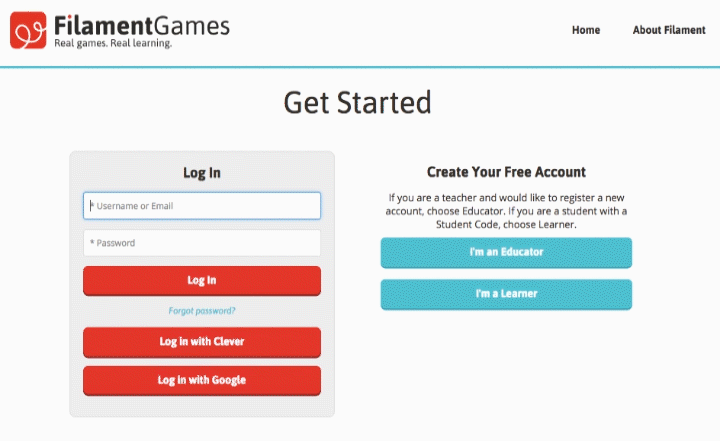
After creating your Filament Learning account, you will need to purchase a copy of the game for each person who plans on accessing the game, including yourself. Purchasing a copy of the game for your account allows you to monitor your student’s gameplay progress via the teacher dashboard, giving you the ability to provide just-in-time feedback if they struggle with a specific section of the game.
Next, we highly recommend setting up a section for your student. Upon setting up your section, a unique “student code’ will be generated allowing your student to set up their own account and access the game. At this point, have your student create their own Filament Learning account, this time selecting “I’m a Learner” when prompted. Instruct your student to enter their student code when setting up their account, and they should immediately be granted access to their game upon logging in for the first time.
![]()
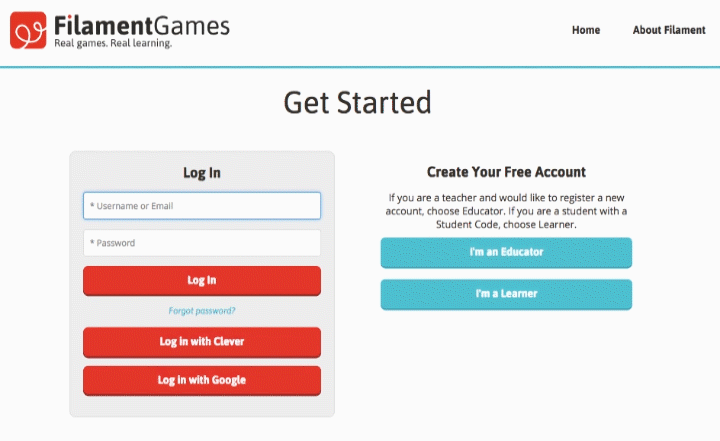
EDU vs. standalone apps
Don’t want to worry about accounts, dashboards, and curriculum? No problem! Many of our Filament Learning games have standalone app versions accessible using tablets. These apps can be purchased directly via the iTunes App Store or Google Play Store, and don’t require players to log in using a Filament Learning account.
When you’re searching for “Filament Games” on the iTunes App Store or Google Play Store, you will likely notice free “EDU” versions of our games alongside paid versions. These free apps allow you to log in to your Filament Learning account (assuming you’ve previously purchased the game on the Filament Learning storefront) and access select Filament Learning titles on iOS or Android tablets! The “EDU” app versions of our games are even synchronized with the web versions, meaning your students’ progress automatically transfers between platforms via the cloud. “EDU” apps are our way of extending the value of your Filament Learning web purchase, allowing users to log in and play their games on iOS and Android tablets at no additional cost!
We’re here to help!
Making the leap into the world of game-based learning can be overwhelming at first – but we’re here to help! Our help center offers numerous helpful articles containing step-by-step instructions for setting up your account, playing your games with your learners, and more. Can’t find the answer to your question there? Our customer service team is always happy to help – fill out a contact form or email us at contact@filamentgames.com for personalized support!
Additional game-based learning resources for homeschoolers:
Educational Board Games for All Subjects [8 Games!]
Five Brilliant Game-based Learning TED Talks
Game-based Learning Book Recommendations